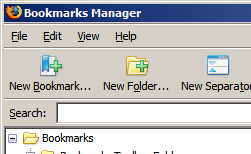A use for Google's I'm feeling lucky
Firefox is an awesome browser. And I suspect a lot of people don't know about one of it's most useful features: keyword based bookmarks. Why are they useful? Lets see
A simple example
Lets say you really like google reader. You could setup a keyword like "r" associated with a bookmark to google reader. Once you do that, if you ever type "r" in the address bar, you will be taken there.
A more exciting example:
This one is usually build into firefox
In the address bar type "google food", and your browser will search google for food.
I prefer this method because I hate it when a browser automatically searches for something from the address bar. If the address I entered is not valid, I want to know its not valid.
Still more exciting example:
I have the following keywords setup in my firefox:
You might be saying "BUT Abtin, I just use firefox's google search box. Why would I want to use your stupid method?" Because the real power of my method comes to light when you combine it with the keyboard shortcut alt+d.
Alt+d selects the entire contents of the address bar. So if you press it, then type something, what you type replaces what is in the address bar.
So lets say I am on a page reading about polar bears. If I want info from wikipedia about polar bears, all I do is press alt+d, type "wl polar bears", and voila, I am on the wikipedia page about polar bears.
So How Do I Setup these shortcuts?
Here we go
Name: Google Maps Quicksearch
Location: http://maps.google.com/?q=%s
Keyword: m
Name: answers.com quicksearch
Location: http://www.answers.com/%s
Keyword: a
Name: Wikipedia Quicksearch
Location: http://www.google.com/search?q=site:en.wikipedia.org %s
Keyword: w
Name Wikipedia I'm feeling Lucky Quicksearch
Location: http://www.google.com/search?q=site:en.wikipedia.org %s&btnI=I%27m+Feeling+Lucky
Keyword: wl
Personally, I like to put all these quicksearches into their own bookmark folder.
REMEMBER
This is most efficient when combined with pressing alt+d to select the content of the address bar.
Happy Hunting,
Abtin
A simple example
Lets say you really like google reader. You could setup a keyword like "r" associated with a bookmark to google reader. Once you do that, if you ever type "r" in the address bar, you will be taken there.
A more exciting example:
This one is usually build into firefox
In the address bar type "google food", and your browser will search google for food.
I prefer this method because I hate it when a browser automatically searches for something from the address bar. If the address I entered is not valid, I want to know its not valid.
Still more exciting example:
I have the following keywords setup in my firefox:
- g - search google - in the address bar i can type "g food"
- m - search google maps - example: "m san jose, ca to palo alto, ca" will bring back google map's directions. Or "m chinese food near Morgan Hill, CA"
- a - search answers.com - I use this one to lookup word definitions all the time. "a exculpate" to find the definition for exculpate.
- w - search wikipedia using google - wikipedia's search engine sucks. It doesnt have any of the useful features of google (like spelling correction). "w chinese food"
- wl - search wikipedia using google's I'm Feeling Lucky - "wl chinese food" takes me straight to wikipedia's Chinese Cuisine page. As you can see, google's search is smart enough to turn "food" into "cuisine".
You might be saying "BUT Abtin, I just use firefox's google search box. Why would I want to use your stupid method?" Because the real power of my method comes to light when you combine it with the keyboard shortcut alt+d.
Alt+d selects the entire contents of the address bar. So if you press it, then type something, what you type replaces what is in the address bar.
So lets say I am on a page reading about polar bears. If I want info from wikipedia about polar bears, all I do is press alt+d, type "wl polar bears", and voila, I am on the wikipedia page about polar bears.
So How Do I Setup these shortcuts?
Here we go
- Open Firefox
- Open the Bookmarks menu
- Select Organize Bookmarks
- Click on "New Bookmark" on the toolbar.
- Under name, enter "Google Quicksearch"
- Under location, enter "http://www.google.com/search?q=%s"
- Under keyword, enter "g"
- you can leave description blank
- leave "Load this bookmark in the sidebar" unchecked.
- Thats it! Now you can type "g chinese food" to search google for chinese food.
Name: Google Maps Quicksearch
Location: http://maps.google.com/?q=%s
Keyword: m
Name: answers.com quicksearch
Location: http://www.answers.com/%s
Keyword: a
Name: Wikipedia Quicksearch
Location: http://www.google.com/search?q=site:en.wikipedia.org %s
Keyword: w
Name Wikipedia I'm feeling Lucky Quicksearch
Location: http://www.google.com/search?q=site:en.wikipedia.org %s&btnI=I%27m+Feeling+Lucky
Keyword: wl
Personally, I like to put all these quicksearches into their own bookmark folder.
REMEMBER
This is most efficient when combined with pressing alt+d to select the content of the address bar.
Happy Hunting,
Abtin